My role at Dell consists of a wide range of UI/UX processes. I work on both Commercial and Consumer software with a small yet agile team of experience designers and researchers. My responsibilities include high-level concepting, journey mapping, research analysis and implementation, story-boarding, wireframing, prototyping, interaction design, high fidelity visual design, and user testing.
The Process
One of the first products I started working on is called Dell Power Manager (DPM). This stand alone app was already deployed on most Dell machines and functioned as a place to see your battery health as well as change efficiency settings. The goal was to assess the perception of the concepts presented to users and implement changes for a friendlier more accessible UI. Eventually DPM will be integrated within another app called My Dell.
Below are the original screens from the currently deployed app.
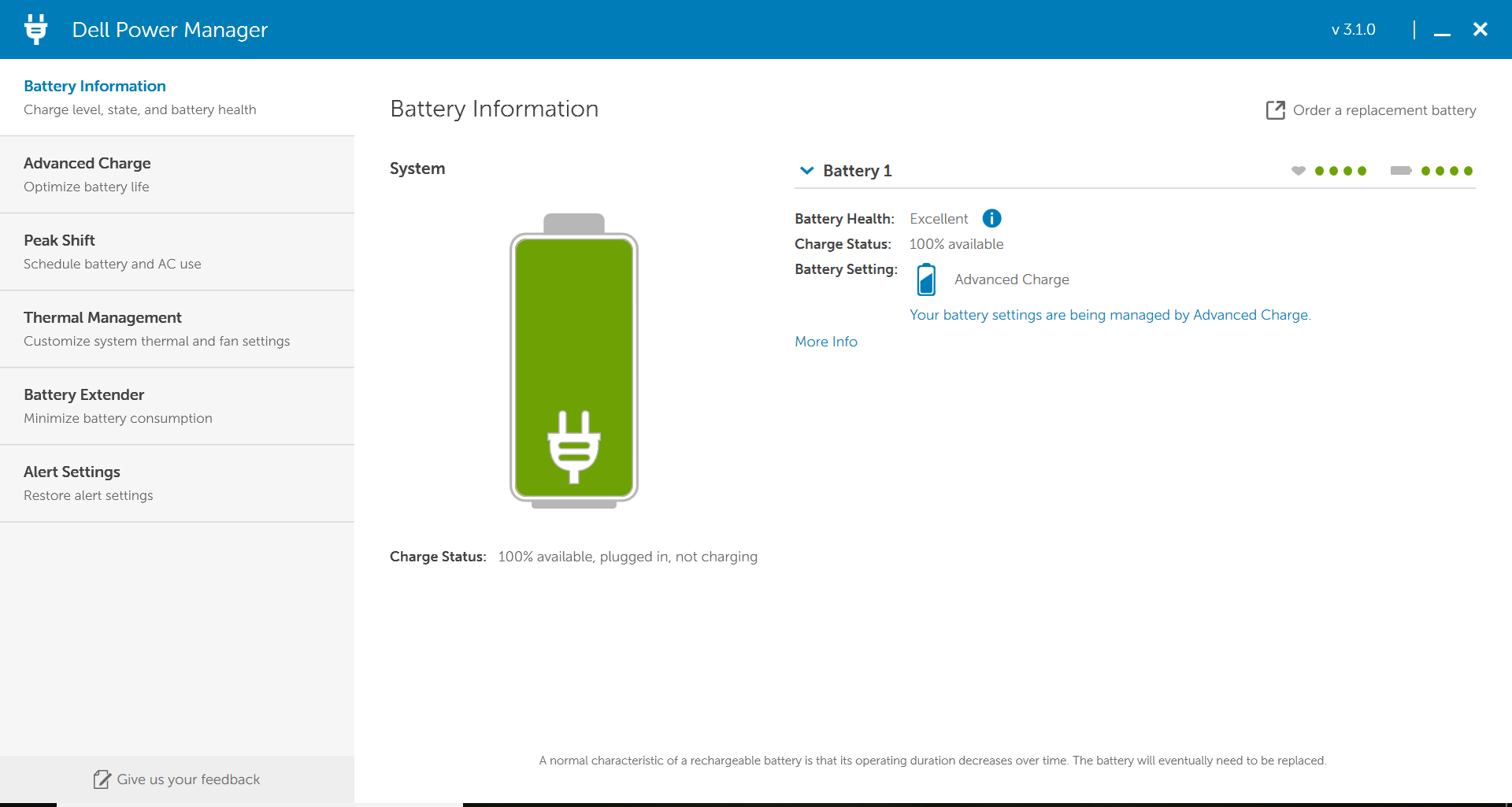
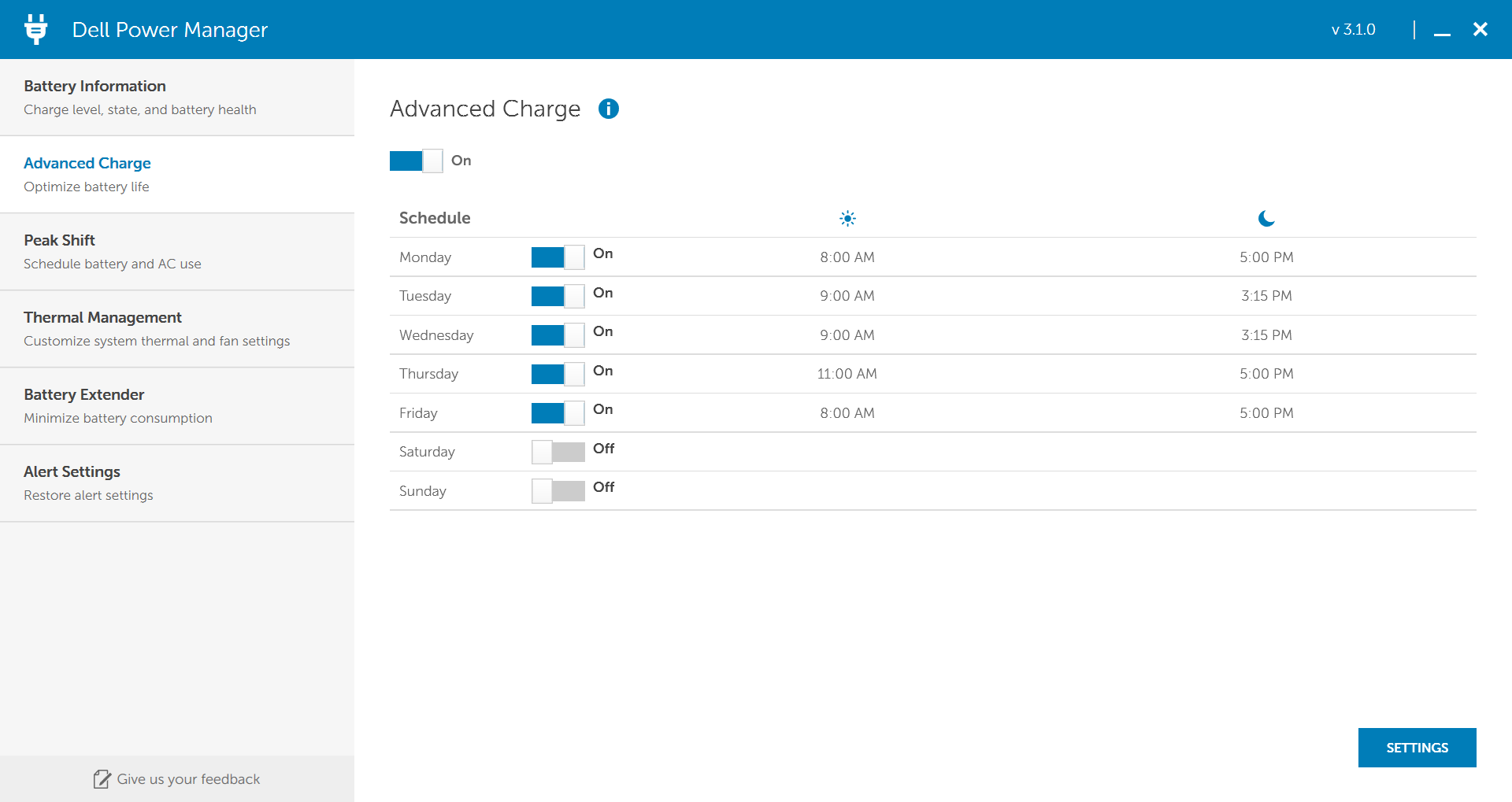
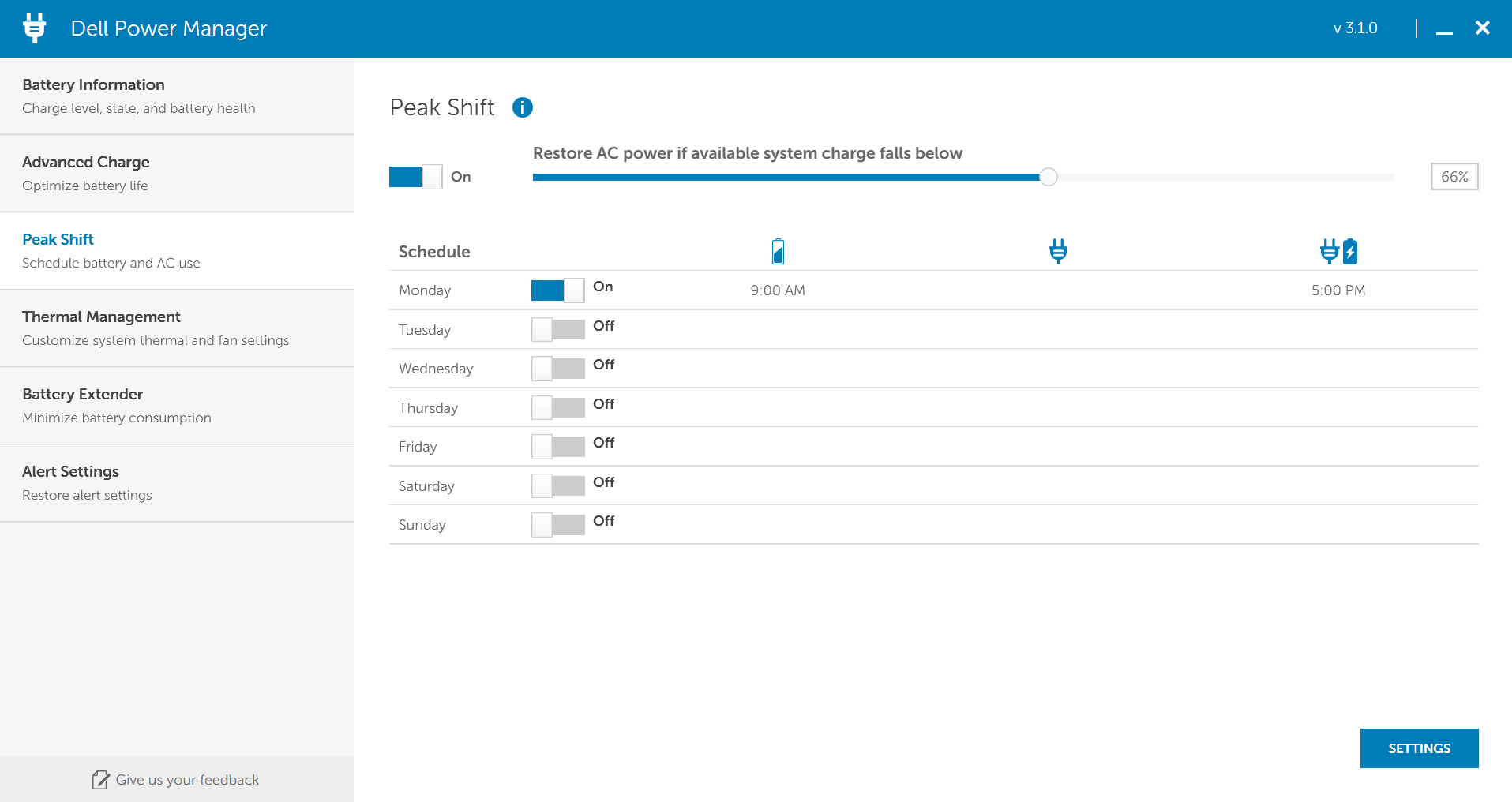
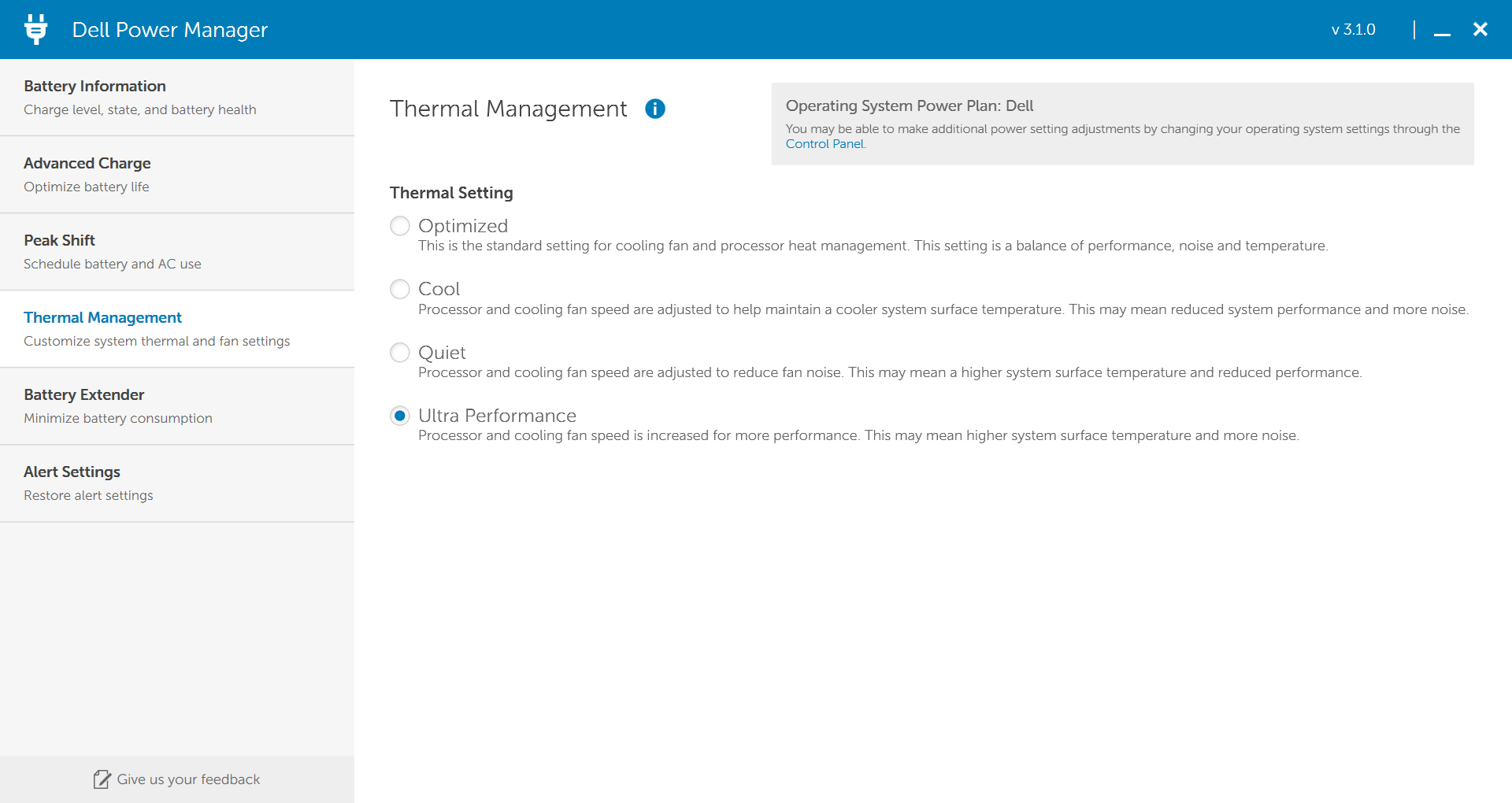
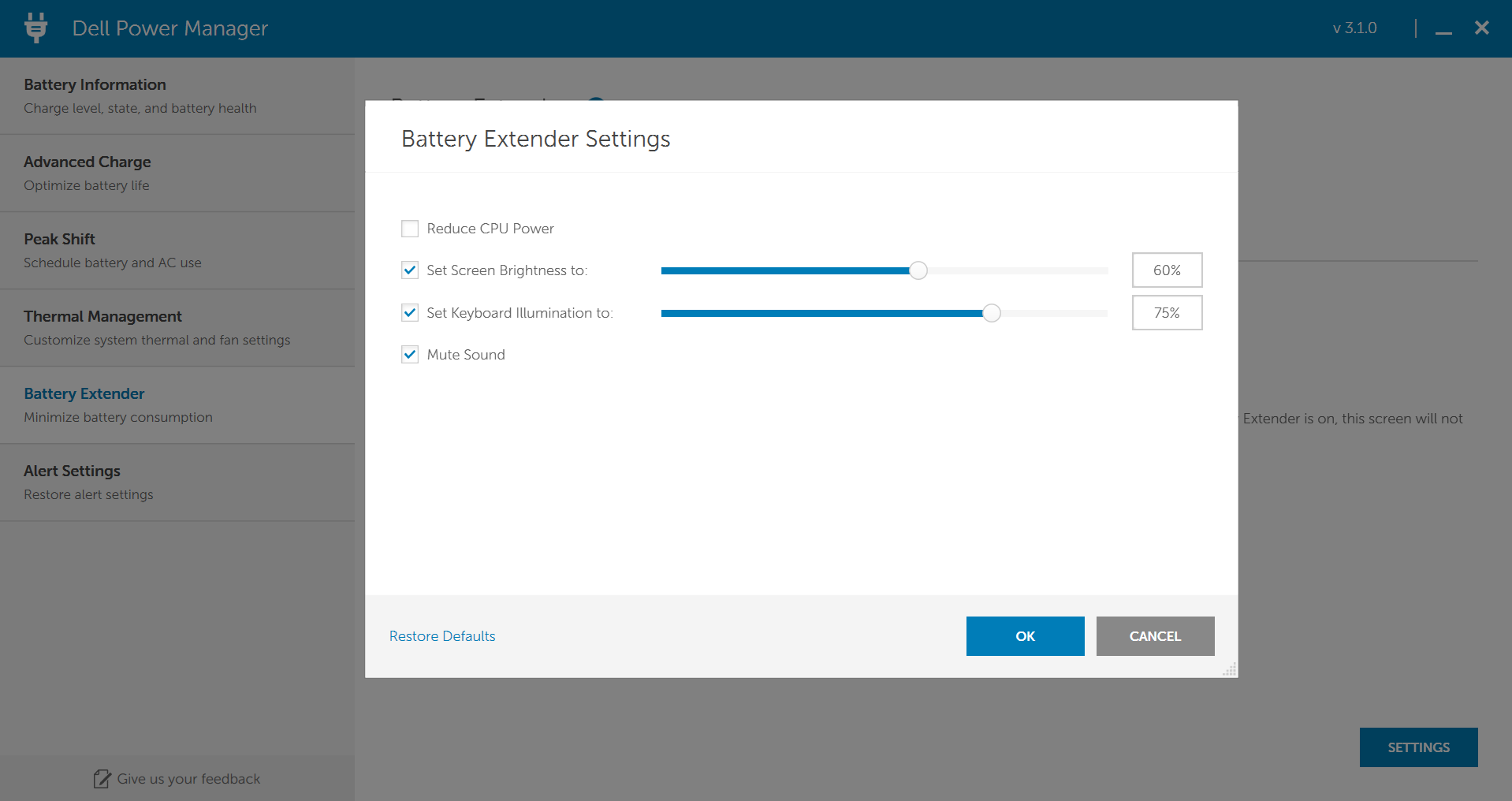
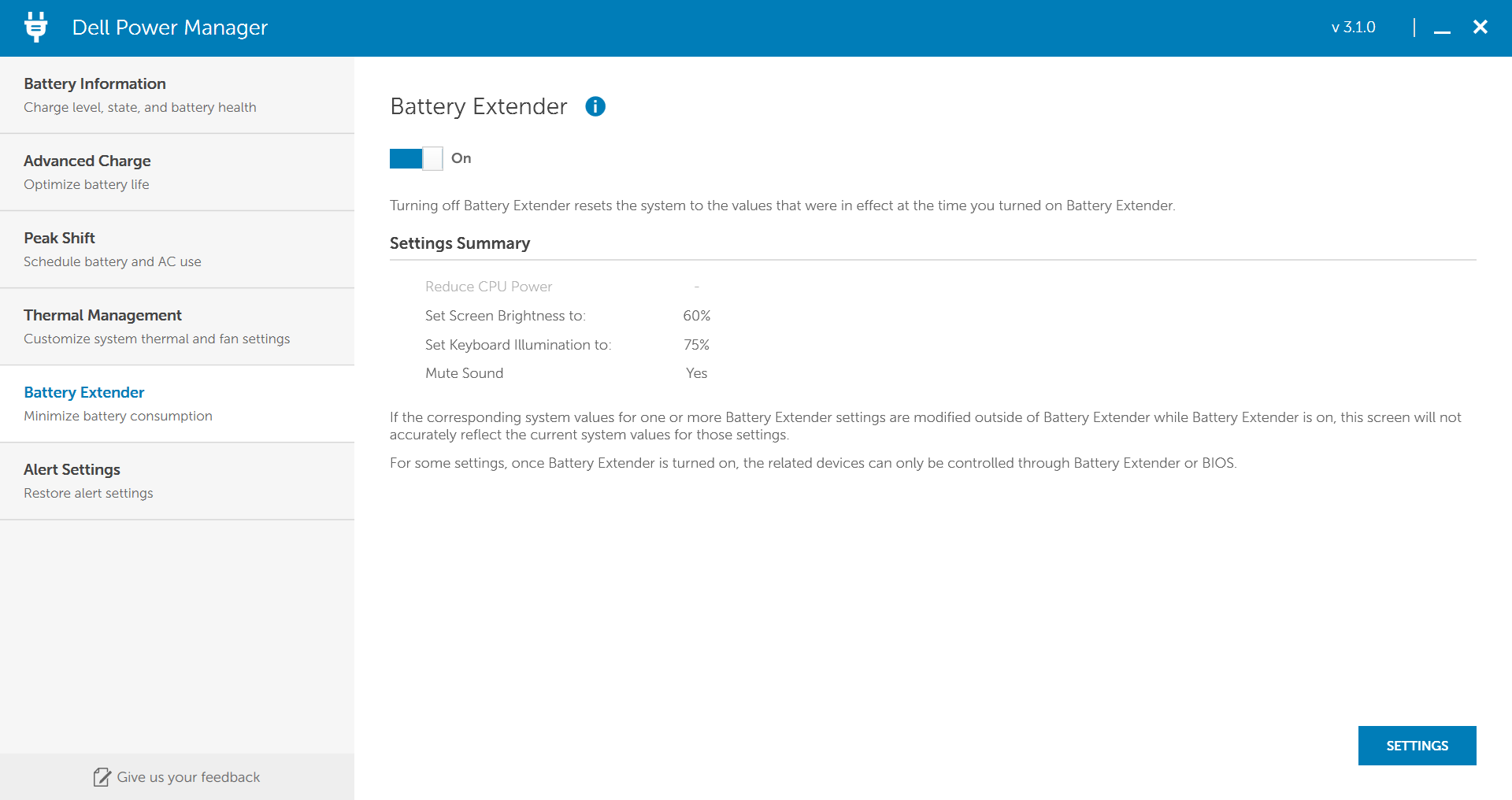
There's quite a bit happening in the app, and most of it is likely over a casual user's head. Based on an initial focus group study it was clear that most users couldn't really understand what some of the settings meant, even with the information description. In addition to these settings being confusing, they're also somewhat hidden in places. My goal was to simplify the options provided and make it more intuitive and user friendly as well as visually pleasing.
I started with some basic sketching and evolved that into some detailed wireframes.
Designs
As we moved forward with the project, the decision was made to begin the visual integration with My Dell. I created some high fidelity wireframes incorporating the design patterns existing in My Dell with some slight changes to content.
The new look is much easier to take in, and the most important features stand out clearly. This version now has the option to add peripheral devices and see their battery charge. Again, keeping with the three simple navigation options. In terms of the settings that users struggled to understand, at least one of them has been eliminated and the others are in the process of simplification.
The 'My Dell' app that Dell Power Manager will be launched from:
New Designs:
The settings page is extremely simplified since there would be a large amount of setting adjustment to include. These options will display when clicked with either a popup or expanding menu, in order to not initially overwhelm users.
Some of these stats are placeholders for now but I wanted to make them stand out in a visually appealing way. We're still determining what will be included here and whats possible with the engineering team.
Prototype V2 Designs
After some time mulling over the designs and many meetings with engineers, I decided to take the time to try a new visual layout. Here is the most up-to-date version of Dell Power Manager that will likely be developed.
This project is still in progress and I'll update as we move forward!
